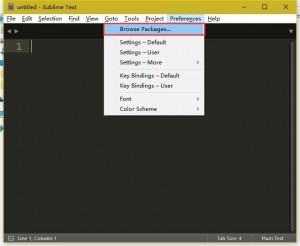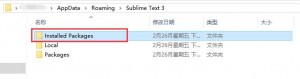一只单身猿
Sublime Text 3 3103版本 破解 + 汉化
alarm2016-02-26 faceyejinmo
所需资源:
操作步骤:
1、下载所需文件,解压得到主文件、汉化包及一个包含激活码的文本文件
2、选择“Sublime Text Build 3103 x64 Setup”主文件,进行安装
3、打开“Sublime Text 3”主程序,点击菜单栏“Help”->“Enter License”,输入如下激活码点击“Use License”即可(此激活码适用于3103版本)
Nicolas Hennion Single User License EA7E-866075 8A01AA83 1D668D24 4484AEBC 3B04512C 827B0DE5 69E9B07A A39ACCC0 F95F5410 729D5639 4C37CECB B2522FB3 8D37FDC1 72899363 BBA441AC A5F47F08 6CD3B3FE CEFB3783 B2E1BA96 71AAF7B4 AFB61B1D 0CC513E7 52FF2333 9F726D2C CDE53B4A 810C0D4F E1F419A3 CDA0832B 8440565A 35BF00F6 4CA9F869 ED10E245 469C233E
4、点击“Preferneces” -> “Browse Packages ”会打开一个文件目录,如“C:\Users\XXXXX\AppData\Roaming\Sublime Text 3\Packages”,返回上级目录如“C:\Users\XXXXX\AppData\Roaming\Sublime Text 3”,在此目录中进入“Installed Packages”,将解压得到的“Default.sublime-package”文件直接复制到此即可完成汉化
haole
Seu blog é um sucesso, muito completo. Ahhh quando a paixão está lá, tudo é 🙂
After I originally commented I clicked the -Notify me when new comments are added- checkbox and now each time a remark is added I get 4 emails with the identical comment. Is there any approach you may take away me from that service? Thanks!
Nice post. I study something tougher on completely different blogs everyday. It will at all times be stimulating to learn content from other writers and practice a little bit one thing from their store. I抎 choose to make use of some with the content on my blog whether or not you don抰 mind. Natually I抣l provide you with a link in your web blog. Thanks for sharing.
Aw, this was a really nice post. In idea I want to put in writing like this moreover ?taking time and actual effort to make an excellent article?but what can I say?I procrastinate alot and on no account seem to get one thing done.
Howdy! I just want to give an enormous thumbs up for the great information you have got here on this post. I can be coming back to your blog for extra soon.
There are some fascinating cut-off dates on this article however I don抰 know if I see all of them middle to heart. There is some validity but I’ll take maintain opinion until I look into it further. Good article , thanks and we want extra! Added to FeedBurner as well
Whats up! I just wish to give a huge thumbs up for the good info you’ve got here on this post. I will likely be coming back to your blog for extra soon.
请问如何安装差件?我输入install package 不行…
智障,更新一个新版本的啊
谢谢楼主
thank you
NICE WORK!THANKS!
成功安装,感谢楼主给新手的福利!
可以使用,赞,经济允许请支持正版
既然是程序员为何要选择封闭的压缩格式RAR?为何不选择zip | gzip | bzip2 | xz | tarball | 7z or sth else?
因为右键压缩默认格式是RAR。。。
Mac不会操作,还有这个软件不是免费的吗
赞
非常感谢
太好了,谢谢
thanks
很棒,非常感谢,成功解决了我的sublime需求!
非常感谢
Youmustbe loggedin to post a comment.